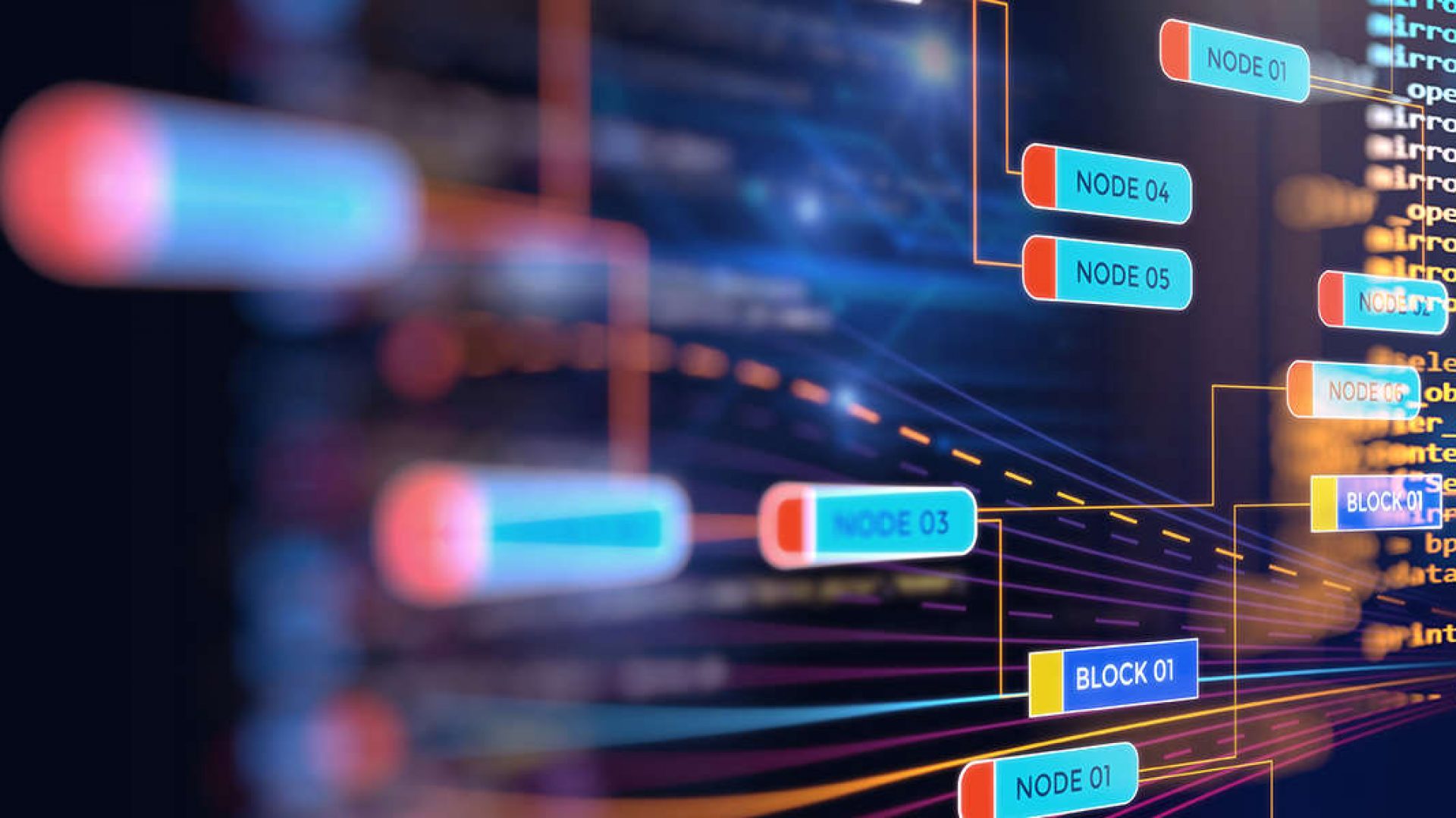Most companies and organizations use Google Analytics to measure the effectiveness of their online marketing and website performance. By collecting, analyzing and presenting data from Google Analytics and other sources in Power BI, it is possible to come up with new insights and ideas to improve your marketing activities and website performance. Insights and ideas that you can easily share with everyone in your organization.
This tutorial helps you to take the first steps in this so that you can immediately get started with analyzing and presenting your Google Analytics data within Power BI. If you want to learn more, then download the free ‘Power Analytics’ e-book here.
Now read the other chapters in this tutorial: