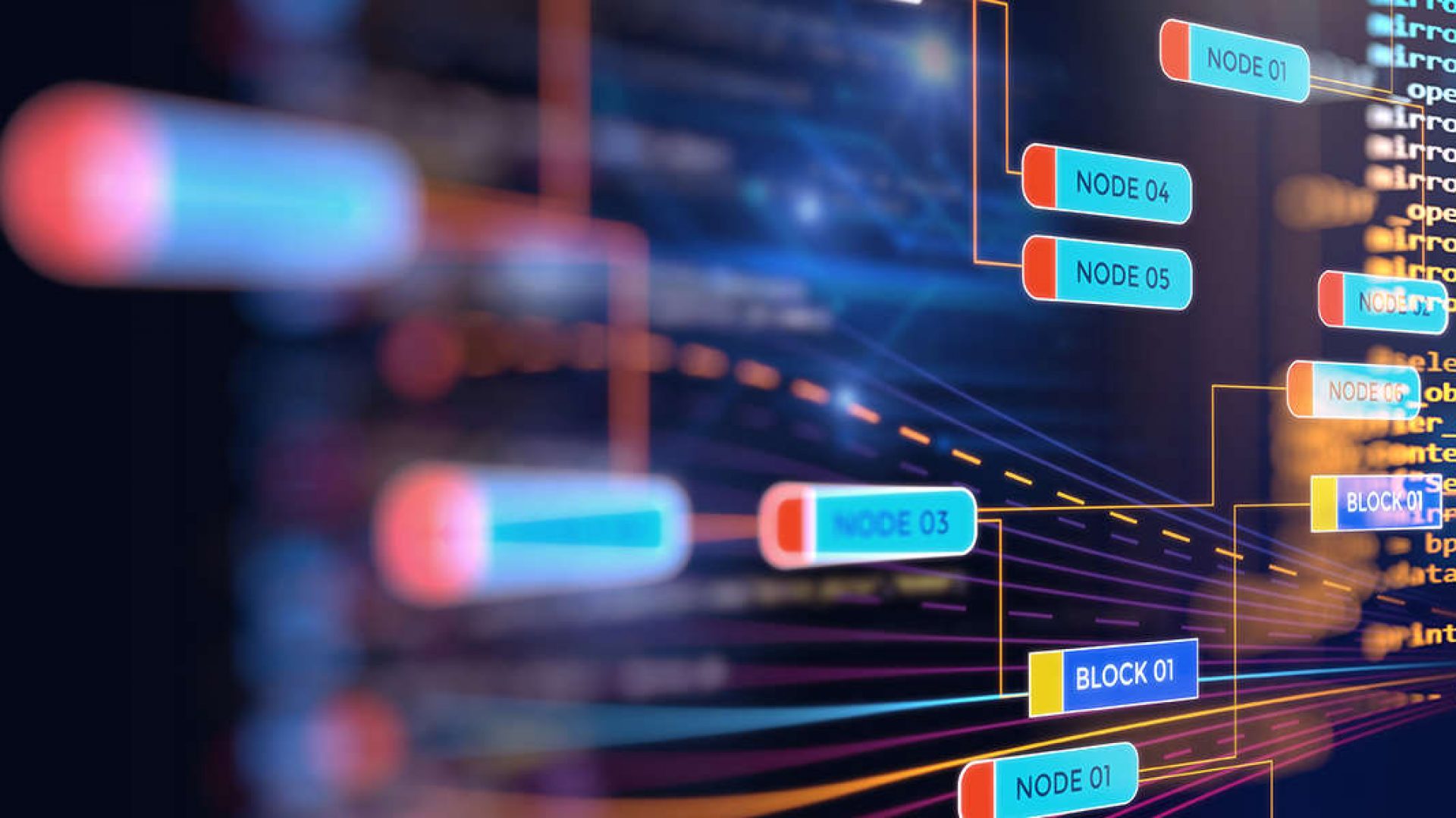Tableau is primarily a data visualization tool that is widely used for reporting and dashboarding. Tableau has a number of advantages; it can handle large amounts of data, is easy to use, and within Tableau you can work with Python and R scripts to a limited extent.
Data pre-processing in Tableau
However, Tableau also has disadvantages. In addition to the relatively high costs for enterprise licenses and the limited data analysis possibilities, the limited data pre-processing possibilities are the biggest disadvantage of Tableau. Tableau only offers joining and blending of data, and the possibility to change data types. The external Tableau Prep tool should be a solution, but it is also limited.
In the ideal world, all marketing and sales data comes in “clean”, but unfortunately in the real world it is not. Data cleansing is an essential step in building the data model for reporting and dashboarding and/or analysis.
Power BI dataset in Tableau
The good news is that you can now use the power of Power BI for data pre-processing. If you prefer to use Tableau for reporting and dashboarding than Power BI (I cannot imagine it 😉) then you can connect data from your various sources (such as Google Analytics, your email or marketing automation tool, CDP or CRM system) with, and clean up in, Power BI, and create your data model in it. You save that data set in the Power BI Service and connect it to Tableau, where you then create your reports and dashboards.
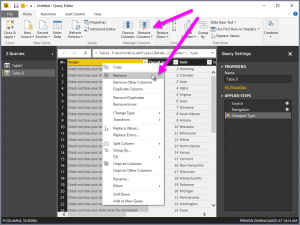
Tableau connection with Power BI
To make a connection between Tableau and your Power BI dataset you use an XMLA endpoint. The availability of XMLA endpoints in Power BI means that you can connect any tool that supports XMLA connectivity (so not only Tableau but also, for example, DAX Studio) to your Power BI dataset. The image below says sufficient in that regard.
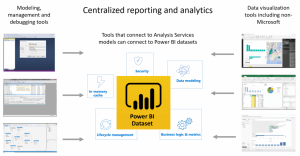
In brief; Power BI datasets are now not only available for Power BI tools but for all tools that support XMLA, including Tableau and DAX Studio. If you want to know more about how XMLA endpoints work in Power BI, read more about this here. In this article you can read more about the use of web services connections, such as XML, in Tableau.
Here to help
If you need help with data management, contact me.