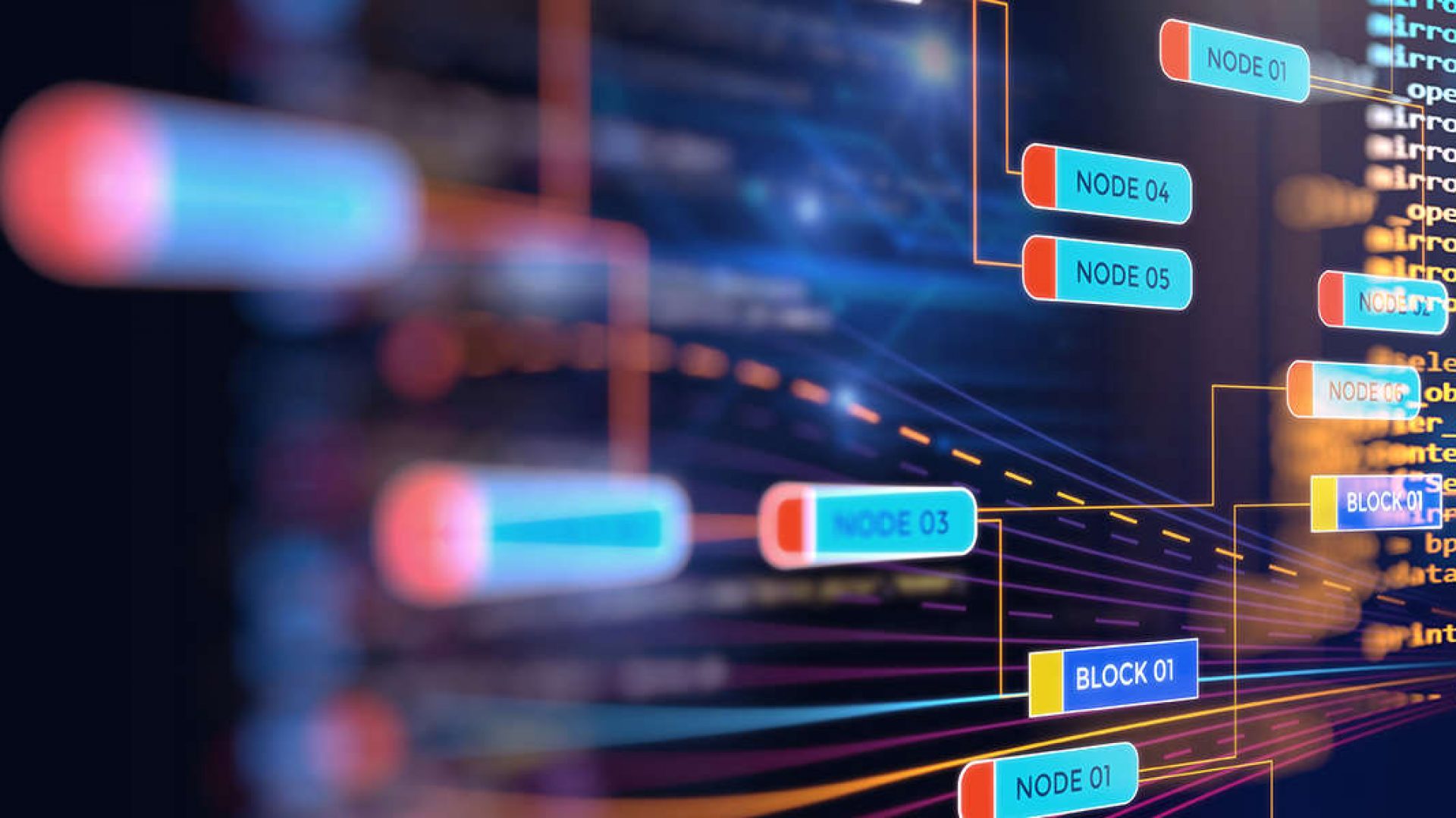The latest version of Google Analytics, Google Analytics v4 (GA4), has been available since November 2020. But when is a good time to migrate from Google Universal Analytics to this latest version, and how? In this article you will find more information about GA4, the main differences between GA4 and Google Universal Analytics, and a migration roadmap.
Introduction
Google Analytics 4 (GA4) is the latest version of Google Analytics, the web analytics solution that many companies and organizations use to measure their website or webshop. GA4 was introduced in November 2020 and is not an upgrade but a completely new version of Google Analytics.
New developments within Google Analytics will not be added by Google to Google Universal Analytics (UA), the current version that most companies and organizations use now, but to GA4. In addition, it is expected that Google Universal Analytics will eventually be phased out, as has happened with the previous Google Analytics versions before UA.
Differences GA (Universal) and GA4
The main differences between UA and GA4 are:
- GA4 combines the previously different website and app properties in one property and is therefore better suited for cross-device and cross-platform measurement;
- GA4’s tracking code and tracking ID are different from UA’s, which means that this tracking code must be added to Google Tagmanager separately;
- the measurement model of GA4 is based on events and parameters instead of sessions and page views, as a result of which the latter two lose value as metrics and will eventually and / or cannot be used anymore;
- events can be set up more easily without GTM, GA4 already includes a number of commonly used event categories that can be easily expanded;
- GA4 measures more engagement with new engagement metrics (such as engaged sessions, engagement rate, engagement time, sessions per user) which can be useful for engagement goals;
- GA4 can contain up to 30 goal conversions, UA 20;
- GA4 makes more use of machine learning and therefore contains several advanced analysis reports for funnel analysis and path analysis (both useful for customer journey or checkout optimization, for example);
- the GA4 user interface on analytics.google.com is very different from UA, making the learning curve steeper, which is less relevant for companies and organizations that use other dashboarding tools such as Google Datastudio or Power BI;
- not all UA functionalities have yet been added to GA4, including enhanced e-commerce (standard e-commerce tracking is already in place);
- GA4 uses a different reporting API, which is still under development.
Universal or GA4?
New developments within Google Analytics will not be added by Google to UA but to GA4, and it is also expected that UA will eventually be phased out. Therefore, there is little choice but to migrate to GA4. Because GA4 does not yet contain all the functionalities of UA, the API is not yet fully available for GA4, but GA4 is a new property that does not contain historical data, it is important that this migration is done in phases. These phases are listed below in the migration step-by-step plan.
Migration roadmap
Phase 1: data collection
In this phase GA4 is added to the website or webshop so that this property collects historical data from the moment of setting. If you haven’t done this yet, get started quickly.
- create a new GA4 property in analytics.google.com and add the GA4 tracking code / tag containing the tracking ID via Google Tagmanager (GTM) to all pages within the website or webshop;
- link the Google Ads accounts of your company or organization (Ads and / or Grants) to the new GA4 property;
- set the same events as you are currently using in your main data view;
Phase 2: setting goals
At this stage, targets are set to see if they match UA (note: there will always be differences because UA and GA4 are two different measurement systems).
- check which goals are still relevant for your company or organization and which goals have not yet been added but have now become relevant (total maximum 30 goals);
- check which of these targets are already predefined within GA4 (e.g. purchases) and which are not, and add the latter to the GA4 property;
- periodically compare the numbers of goal conversions and e-commerce values (UA vs. GA4, and PBI vs. GA4) and find out what causes the larger differences (> 5%);
Phase 3: reporting
This phase cannot start until the reporting API for GA4 is ready and available.
- create two reports in your dashboarding tool containing the most important metrics and dimensions for your company or organization; one based on UA and one based on GA4. Preferably use the same ETL method to avoid differences due to data collection;
- periodically compare trends and totals of events and values and find out what the causes are of larger differences (> 5%);
- if there are no major differences, migrate all ETL processes to the new API;
adjust existing reports where necessary.
Support
If you have any questions about the migration from Google UA to GA4 or if you need support, please contact me.